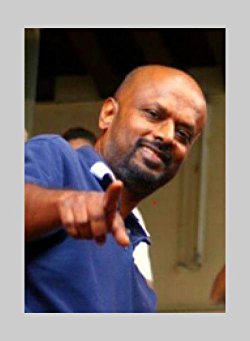One of the most frustrating problems you face when burning a DVD is getting the `burn error’ or `burning process failed’ message.
Here are some tips you could observe to prevent future DVD burning `misadventures’.
Use Good Quality Blank Media
Sometimes, budget constraints make us choose media that are cheap thinking we’ve got a bargain.
More often than not, we may save on purchase but later end up with unusable defective discs and frustration.
So, don’t scrimp on blank DVD media if you’re looking for a headache-free DVD burning experience.
Go for a good brand name even if they cost slightly extra. You’ll minimize on defective discs and save money in the long run.
Inspect Your Discs Closely
Before popping a blank DVD disc into the burner, examine it carefully.
Are there any scratches, cracks, or blotches or stains that would lead to a burning error?
Any such physical `defect’ on the disc photosensitive layer would, more often than not, result in a failed burning process or give rise to playback problems.
Observe Cleanliness
Keep your DVD Writer clean. Keep your DVD writer loading tray closed when not in use. Dust can get into it and affect the burning process. Keep your DVD writer clean by running your cleaning DVD at periodic intervals.
If you’re used to leaving blank discs lying around, make sure they are clean – free of dust or grime – before inserting them into your DVD burner.
A clean disc would minimize burn errors and playback problems.
Stop Multitasking When Burning
To ensure a successful burning process, don’t have other programs running in the background, especially those which tax on system resources.
Shut down all other programs and wait for the burning process to complete before launching other programs.
Burn at Lower Speeds
Modern DVD burners come with high burning speeds. You may save time if you burn at the maximum speed but most of the time you’re taking a risk.
Higher speeds just increase the likelihood of burn errors. If you’re burning movies or audio, it’s advisable to keep at the lowest speed you could tolerate.
Choose the Right Burning Software
Choose a software that is straightforward. If you choose one where you have to tinker with numerous settings, you may make a mistake with the settings and sabotage your DVD burning process.
Some software would set the default burning speed at maximum speed your DVD writer allows. This may lead to a failed burning process.
Choose a software that allows you to set your preferences easily.
Upgrade Your Software
Your burning software may have come with bugs and the software developer may have come up with a patch to iron them out. Check the software developer’s website to see if upgrades are available. Install whatever patch is provided so that your DVD burner works without a hitch.
Upgrade Your Firmware
Buying a DVD burner doesn’t mean you can go on using it forever without any upgrade. There’s such a thing as firmware upgrade. Go to the manufacturer’s site and install any firmware upgrade available for your DVD writer model.
Believe me, a firmware upgrade more often than not, irons out your DVD burning problems.