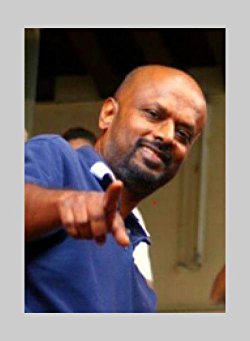Will DVD players play MOV files? Before we answer the question, let's learn a thing or two about the MOV video file format.
MOV is a versatile video format that allows the inclusion video, animation, 3D content, virtual reality, audio and even text content.
The MOV video file was developed by Apple for use with their devices, partiicularly Macintosh computers.
To play back an MOV file Apple has made available the QuickTime Movie Player.
But if you have a nice MOV file and wish to play it on a big television screen through a DVD player?
Will DVD players play MOV files?
No, DVD players don't play MOV files. If you have copied an MOV file to a blank DVD, you can't just pop the disc into a DVD player and expect it to play the video file.
You would have to burn the MOV file into the DVD with a DVD authoring software program for the DVD player to read your disc.
Why don't DVD players MOV files directly from a DVD. It's because DVD players only recognise the MPEG-2 format, properly authored into a DVD.
So, in order for your MOV file to be played in a DVD player, it has to be first converted to the MPEG-2 format. This will be done when you import your MOV file into your DVD authoring program.
Free DVD Authoring Software Programs
You don't have to run out and buy a DVD authoring program. There are many free DVD authoring programs out there.
Here's a quick list:
- DVDStyler (recommended)
- DVD Flick
- Bombono
- DeVeDe
Make sure you have a DVD writer in your computer and a blank DVD inserted in it so that once the MOV to MPEG-2 conversion process is done, the DVD version of your MOv file could be burned right away.
Modern day DVD authoring software can support the conversion of almost any popular video file format to DVD, including MOV .
So, remember, you can't copy an MOV file directly to a blank DVD by burning it as a data file and expect the file to play over a DVD player.
You would have to burn the file with a DVD authoring software as mentioned above.