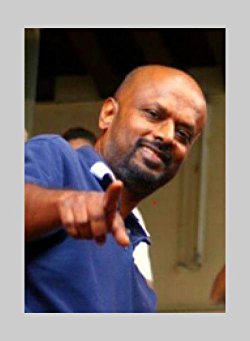How Do I Convert MP4 Files to DVD Format?
There are some DVD players, especially the older models, that will not play an MP4 files copied to a blank DVD.
In this instance, you would need to convert the MP4 file to a DVD format.
If you would like a comprehensive process watch this video tutorial for guidance:
There are some DVD players, especially the older models, that will not play an MP4 files copied to a blank DVD.
In this instance, you would need to convert the MP4 file to a DVD format.
How do I Convert MP4 files to DVD format?
- Download the Free DVDStyler program.
- Import your MP4 file(s) into it.
- Choose the DVD quality you want.
- Insert a blank disc in your DVD writer.
- Click the burn button and your MP4 files will be converted to DVD format and will be playable in a DVD player.
If you would like a comprehensive process watch this video tutorial for guidance:
DVDStyler is a cross-platform software program. It works for Windows, Mac, Linux and Ubuntu.
Download DVDStyler here.