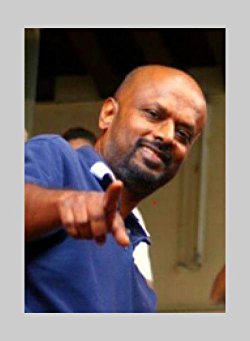On first sight VLC Player looks like it can only play video and audio files.
Many aren't aware that the VLC player has some 'special' hidden features.
So, if you quickly want to burn a DVD, Blu-ray or CD and don't fancy installing additional software for the same, you could follow the steps below and burn a DVD with the VLC Player.
Let's get started.
After launching your VLC Player, click on Media and choose Convert/Save.
Many aren't aware that the VLC player has some 'special' hidden features.
So, if you quickly want to burn a DVD, Blu-ray or CD and don't fancy installing additional software for the same, you could follow the steps below and burn a DVD with the VLC Player.
Let's get started.
After launching your VLC Player, click on Media and choose Convert/Save.
You'll be brought to a Open Media Window.
From here choose Disc.
Then from Disc Selection choose DVD.
You may also choose the other options like Blu-ray, Audio CD and SVCD.
Then you choose your Disc Device.
This would be your DVD-RW drive in your computer.
Or you can choose a Video _TS folder if you have one.
For more options click the Show More options box.
Usually, you would want to leave this at the default settings.
Then hit the Convert/Save button.
From here you can choose your Source, Profile and your Destination file.
When you're ready, hit the Start button to start the DVD creation.
Watch the video below for guidance.
From here choose Disc.
Then you choose your Disc Device.
This would be your DVD-RW drive in your computer.
Or you can choose a Video _TS folder if you have one.
For more options click the Show More options box.
Usually, you would want to leave this at the default settings.
Then hit the Convert/Save button.
From here you can choose your Source, Profile and your Destination file.
When you're ready, hit the Start button to start the DVD creation.
Watch the video below for guidance.