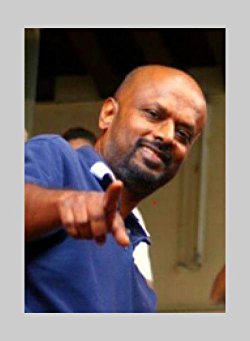Almost all DVD players can't play MP4 directly. If you copy an MP4 file to a DVD or CD and pop it into a DVD player, it would not play the file as it would be possible through a computer.
DVD players recognise only video files in the MPEG-2 format built into a proper VIDEO_TS folder structure containing files like .VOB .IFO and .BUP.
There's an exception though. If your DVD payer comes with
the logo of Nero Digital, then you can play your MP4 directly.
Otherwise, you would have to convert the MP4 file to a DVD-video compliant format.
You can do this in a number of ways.
Firstly you can burn the MP4 file as a VCD or SVCD file.
Of course this is not an advisable option as the video quality would drop as video would be compressed to fit the limited disc space available.
If your DVD player is DivX certified, then you can your MP4 file directly if it's in the AVI format created with the DivX codec.
The other option of making an MP4 play on a DVD player is by converting it to the VOB format.
DVD players recognise the VOB format.
Convert the MP4 file to the VOB file with one of the many free video converters available for download online.
DVD players recognise only video files in the MPEG-2 format built into a proper VIDEO_TS folder structure containing files like .VOB .IFO and .BUP.
There's an exception though. If your DVD payer comes with
the logo of Nero Digital, then you can play your MP4 directly.
Otherwise, you would have to convert the MP4 file to a DVD-video compliant format.
You can do this in a number of ways.
Firstly you can burn the MP4 file as a VCD or SVCD file.
Of course this is not an advisable option as the video quality would drop as video would be compressed to fit the limited disc space available.
If your DVD player is DivX certified, then you can your MP4 file directly if it's in the AVI format created with the DivX codec.
The other option of making an MP4 play on a DVD player is by converting it to the VOB format.
DVD players recognise the VOB format.
Convert the MP4 file to the VOB file with one of the many free video converters available for download online.