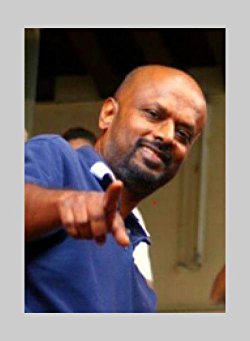What DVD Players Will Play MP4?
No DVD player will directly play an MP4 file. It means you can't just copy an MP4 file to DVD, CD or pen drive, pop it into the player and expect your movie to be played.
That doesn't mean your MP4 file can't be played at all by a DVD Player.
You would have to either you convert your MP4 file and burn it as a DVD or convert it to a digital file format like Divx or Xvid if your DVD player sipports it.
Option 1 : Convert your MP4 to DVD format (for older DVD players)
In other words, turn your MP4 file into DVD format. This means you would have to convert the MP4 file into the MPEG-2 VOB format You can do this with the help of a DVD authoring software.You can use a free software like DVDStyler to do it.
Just drag your MP4 file to the program and the software will do the rest until the burning of the DVD.
If you have a small MP4 file and don't want to waste a whole blank DVD you can burn a VCD or SVCD if your DVD player supports that. You'll want to it if quality isn't a concern.
Option 2: Convert Your MP4 File into DVD Compatible Digital File
You can do this with newer DVD players which support the Divx , Xvid, WMV or even MPEG-1 format.
If your DVD player comes with a USB port, then you could convert your MP4 file to Xvid, copy it to a pen drive and play it over your DVD player.
If you don't have a DVD player with a USB port, then you could burn the Divx or Xvid file to a blank DVD or CD and play it back over your DVD player.
Do check with your DVD player manual the types of digital files you can play directly over it without having to convert a file to the DVD format.
If you don't have a DVD player with a USB port, then you could burn the Divx or Xvid file to a blank DVD or CD and play it back over your DVD player.
Do check with your DVD player manual the types of digital files you can play directly over it without having to convert a file to the DVD format.